Last Updated on July 3, 2019
Sometimes a step by step checklist is just what you need.
That’s why I created this ecommerce SEO checklist, a quick way of making sure you’ve “covered everything” in your audit.
Each section is outlined with steps + links for further reading, as obviously not every concept can be condensed into one blog post.
Jump to specific sections of interest using the links below, or scroll to read through it step by step.
You can also download the checklist as a Google Doc here: https://docs.google.com/
1. Crawling and Indexing – Can Google Find and Read Your Website?
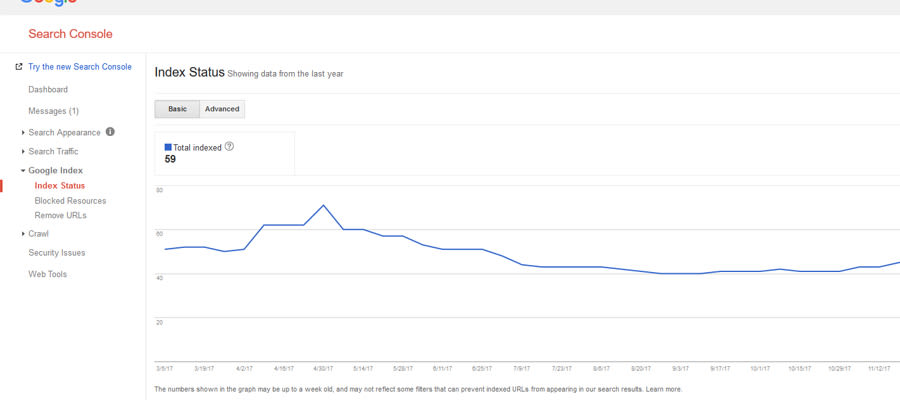
We start with this because without it, there is a 0% chance your website will ever rank within Google.
At its core, Google is a spider that crawls websites and links around the web to find other websites, which it then documents it what’s called its “index”.
Then when someone searches for a keyword within Google, it pulls what it thinks are the best pages from its index to make up the search results.
So we need a website that is both crawlable, and indexable.
Is your website crawlable?
Google has limited crawling resources, and only a finite amount of it is allocated to your website (known are crawl budget), and so if your website makes things difficult for Google to check then it will soon become impatient and leave without it finding your most important content.
Things to check when analysing crawlability are:
- 404 and soft 404 errors – can be checked by Screaming Frog or Google Search Console (Crawl -> Crawl Errors)
- DNS Errors (When your hosting or DNS service is down periodically, also found in Crawl Errors)
- Redirects – avoid lots of internal redirects if possible (Crawl the website with Screaming Frog and check for 301 / 302 redirects, then correct the links).
- Slow loading – the faster your website loads the more it can be crawled (Monitor this by checking Google Search Console in the Crawl -> Crawl Stats to see how long it’s taking Google to crawl).
- Robots.txt blocking – sometimes websites use the robots.txt to stop Google from crawling certain pages. This is fine, as long as your main pages aren’t blocked, so check them in Google Search Console in the Crawl -> robots.txt Tester.
Checking and fixing these issues will result in a crawlable website.
Is your website indexable?
So Google can crawl what’s on your website, but will it index it the pages.
Is your website already indexed?
The first step is to check what is already indexed (existing websites only), so go to Google search and perform the following query – “site:domain.com” without quotes and adding your website domain name instead of domain.com.
This will bring back a list of the pages that are already indexed within Google.
The alternative method to this is to go to Google Search Console (if you have an account) and go to “Google Index” and then “Index Status” where it will tell you how many pages are indexed in Google.
If your main web-pages are already indexed then you can move past indexing, if not then follow the next step.
How to index your website:
If your website isn’t indexed yet, then the best step you can take is to create a Sitemap and submit it via Google Search Console, this is found within the Crawl -> Sitemaps section.
Simply add your url and click submit sitemap to tell Google what you want indexed in search.
If you want to speed things up a bit then you can go to Crawl -> Fetch as Google and submit your url then request indexing of the page and all linking pages, which can get your website page indexed immediately.
Google won’t index the website?
If Google isn’t indexing your website / web page then you should check the following:
- Meta content related to “noindex” – this is used to stop Google from indexing a page, so check to make sure the page / website doesn’t have this site wide.
- Robots.txt blocking urls – this was mentioned earlier, but make sure to check that Google isn’t blocked from crawling your important pages.
If these two things are fine, then your website could have been hit by a Google penalty.
2. Keywords, Topics and What the User Wants
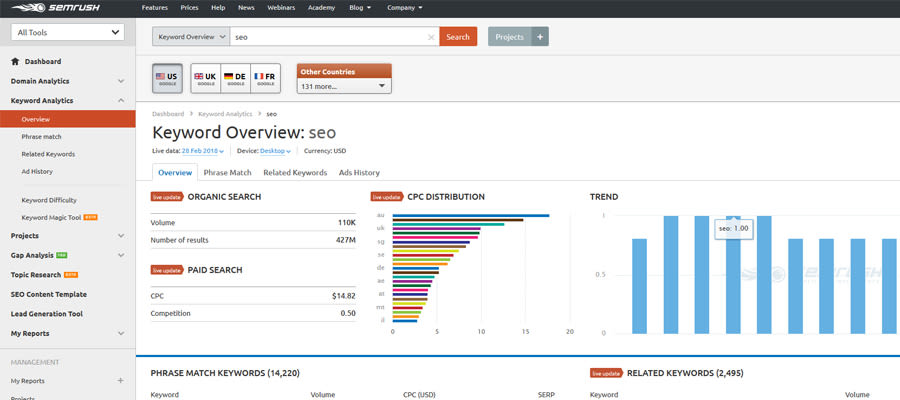
With the introduction of Rank Brain into the algorithm, Google began to let user behaviour heavily influence what types of pages should rank for each keyword.
This is done on a keyword to keyword basis, where Google split tests different pages to see which serves the user intent best for that phrase.
So now we want to decide how our niche website should be structured to best serve the users, whilst still ranking for keywords that have high volume and will bring us conversions.
Keyword Research and Forming Topical Clusters
Keyword research is actually the easiest part of the process, it simply involves compiling and categorising data.
First off you need to get all the keywords with volume, and to do this you need 2 tools:
- SEMrush (sign up / free trial) – search for your keyword in the top bar, and export all phrase match and related keywords into a document.
- Ahrefs (sign up) – go to Keyword Explorer and enter your main keyword, then export Having same terms, also rank for, search suggestions and newly discovered keywords.
Once you have all of these exported, compile a full list of keywords and remove any duplicates (Guide for Excel, Online tool: Text Mechanic) and next we want to cluster these into similar groups to bring the list into a more manageable and usable form.
To do this we use Keyword Grouper, a fantastic tool to turn a big list of similar keywords into clusters. It’s completely free and so useful when doing kw research.
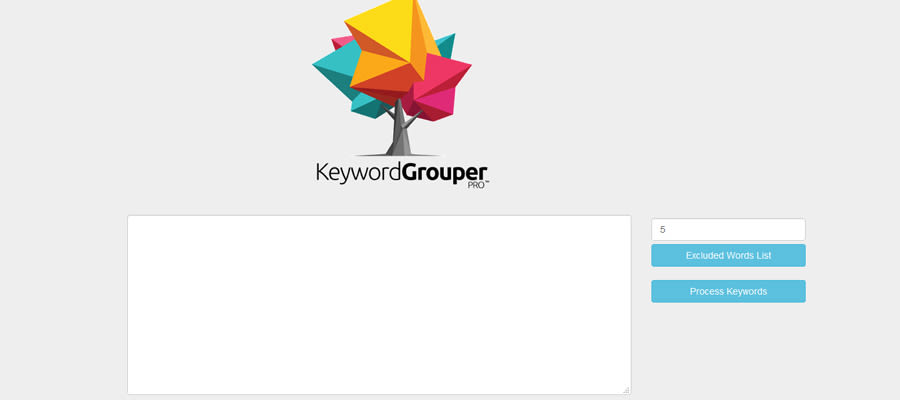
To use this tool, you paste your list of keywords into the main box, add a number in the top left of around 5-10 depending on how many keywords you have, then click the exclude words list and add your main keywords in there (so if I was doing research on payday loans, I would exclude loan, loans, payday, pay day, etc”) so that it ignores those as groups.
You will then be left with groups of keywords.
Now you want to cluster groups into similar topics, so for example we could cluster people searching for “fast payday loans” and “quick”, “express”, “same day” all in the same topic – they want a loan asap.
You should now be left with a group of clusters, containing keywords, synonyms and alternative phrases.
The Next Step Is User Intent
3. User Intent and Site Structure – What goes where?
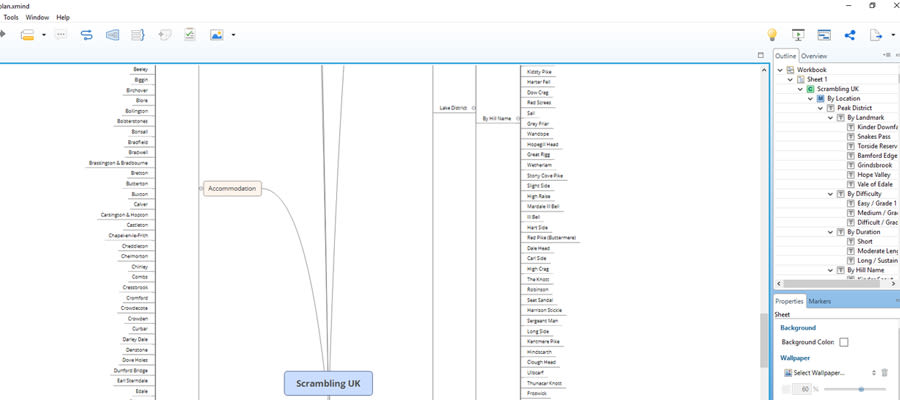
What does the user want?
Keywords show you what people are searching for, not what they want.
For each of your clusters, Google search the main phrases and check the top 3 ranking results for similar user intents served:
- What keywords do they target?
- Are they an exact match or do they serve a broad keyword range?
- Does the url come from the root domain or is it silo’d / in a sub-page?
- What form is the page? Information, transactional, mixed, list, category, guide, video?
You basically want to aggregate this data for each cluster to determine what page you are going to create, what it’s going to target, and in what form it will be.
Site Structure
There is now set structure for an ecommerce website unfortunately, as every industry will be trying to serve to many variations with each topic so infinitely different that it would be impossible to create a template to follow.
However I did write a guide on how best to structure your ecommerce website which you can read here.
The synopsis is this:
- Determine if you have a general or niche store
- Categorise keywords into master topics + sub-topics
- Map out a url structure that fits into this and also fits the user intent research.
This should leave you with a map of the ideal website for this industry.
One of the big potential issues is called keyword cannibalisation, which is where two pages are targeting two closely related keywords / user intents and as a result bring the rankings down of each of them. This is fixed by having a clear structure, which is why I highly recommend you read the guide above.
4. On Page Optimisation – For Google & Users
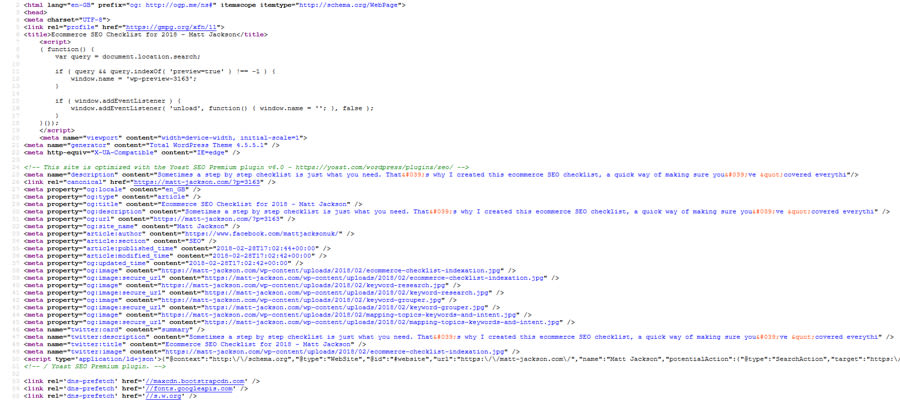
This is the bread and butter of your SEO efforts, optimising your pages for the clusters identified above.
This can make the different between page 1 rankings and getting a Google Panda Penalty.
On Page for Categories
Not all categories are made equal, and in your topic clustering you should have worked out if the page required was a simple product list or a navigational page to sub-categories.
I’d advise you read my full category page optimisation guide for an in-depth look at how your page should be structured depending on your research.
The key areas to optimise for are:
- Intent – make sure the page layout / conversions matches what Google is ranking in position 1.
- Page Title – optimise for all main phrases identified in the cluster.
- Meta description – same as above, but try and sell the click to your customer, why you?
- URL – this should already have been decided in your research.
- H1 – your main keyword or main keyword in a sentence.
- Summary content – helping to introduce the category, use relevant phrases and make it at least 300 words in length.
- Supporting FAQs – try and answer long tail questions here that do not need their own page (checkout answerthepublic.com or questions on Quora for ideas).
- Internal links – similar categories or those a user may also consider should be linked with optimised but varying anchor text (see my internal linking guide here).
All main categories should be included in your menu, or be no more than 2 clicks away for a user.
On Page for Product Pages
For large stores product pages can become a big SEO burden.
The amount of duplicate or thin content that is on the average ecommerce product page leaves them with no hope of ranking in Google.
The key areas to optimise for your product page are:
- Page title – think about your clusters of intent / perform extra research, and target the singular variation (usually, unless it’s a plural product for example shoes).
- Meta description – sell the click, what’s your unique selling point? Mention all variations of a product.
- Url – already decided upon in structure.
- Content – at a minimum you need 200 words of unique content on your product page, which cannot include any manufacturers copied content or specifications. You can also use this to create internal links back to related categories or other products.
- Schema.org – make sure your CMS has the correct schema.org markup within the page, this can be the Offer or Product markup.
You can read more about schema.org in my ecommerce rich snippets guide here.
5. Usability Testing and Conversion Optimisation
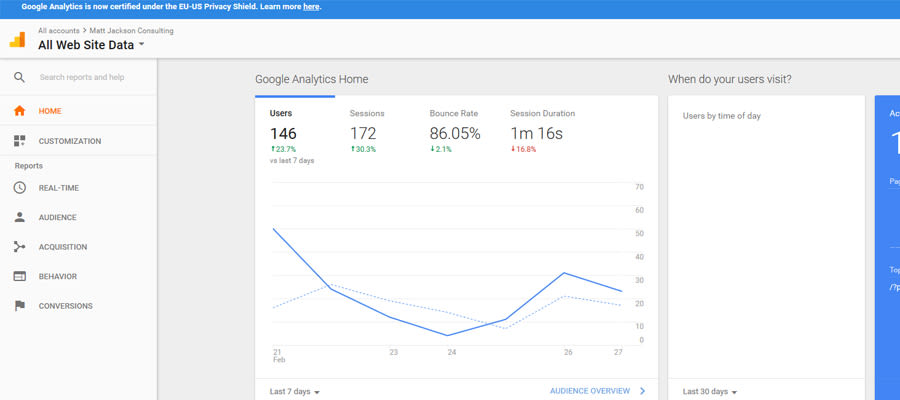
The first task to do is to perform a conversion on desktop, tablet and mobile, to ensure that everything is working properly on your website. This can quickly identify big problems that need fixing.
Checking User Engagement
One of the most fundamental reasons that websites get stuck on page 2 or low on page 1 is because of their user metrics, and so this should be a key area that you try and optimise over time.
Good user metrics would include:
- A bounce rate of under 40%
- Multiple pages per session
- High time on site (industry dependent)
- Page scroll depth (if required)
You can track all of these metrics using Google Analytics.
However as Google moves into mobile first indexing, and other devices are more commonly being used, it becomes ever difficult to quickly identify problem pages.
That’s where the custom report in Google Analytics comes in.
You want a report that provides you Device specific landing page data, so Devices -> Landing Pages in your account.
Then filter by highest bounce rate with sessions 20+.
This will help you to quickly identify problem pages that have high bounce rates on certain devices, visit those pages on those specific devices to find out and fix the problem that’s making users leave.
Key Conversion Optimisation Checks
While generic conversion optimisation tips should mostly be avoided because they aren’t always specific to your industry or situation, there are a few key areas to make sure you have to ensure conversions aren’t directly lost:
Delivery information
This needs to be in a tab or section of the product page, as this is when people decide to buy.
Make it clear about the estimated time of arrival (predicted live dates are best) be clear about what they will receive and how it will be packages.
And do they have to sign for it? Can you guarantee a date? Every question without an answer is a lost conversion.
Extra product info
- Does it require assembly?
- What are the dimensions?
- Does it come boxed or lose?
- Is this the official product?
- What brand is it?
Adding these to your product pages will increase your conversions.
Multiple Payment Options
Everyone is different, and no-one wants to be forced out of their comfort zone, so providing payment choices to people can help increase the chances that they check out.
The best way to do it is have one option for a credit card, and one for Paypal, as these are the most popular.
Auto fill Address and Tick for Same Delivery Address
Anything that makes things quicker for forms to be filled out should be done, and having an auto-fill address is the quickest way to do this.
Also make sure users can tick to make the billing address the same, no-one wants to fill the same info in twice.
HTTPS – Secure Website and Payments
Your website needs to be on an SSL certificate. No-one is going to purchase online without one, and as a bonus it should increase your rankings within Google.
Trust Signals – Reviews, Logos, etc
Real customer reviews on your product pages will increase your conversions, so make it your duty to acquire these from past customers.
If a product has 0 reviews, it would be better to remove the 0 stars and review tab and replace it with a selection of your reviews about similar products.
Trust signals can also help. People associate certain things with security, trust and safety, and so if you can tap into this visual association you can increase your conversions with very little effort.
If your company has been even loosely associated with a well known brand, include that logo all over your website. If you have an independent review rating that’s well known, add the logo + stars over your website.
If you have an antivirus protecting your website, add that logo onto your website. Add the logos for all of the different types of credit card you take.
Anything to get the associations working in your favour.
Contact Details – Especially Phone
One of the key trust signals is being able to contact you if there’s a problem, so having a big phone number in the header and footer of your website is essential.
You should also include an address, email address, and company number information.
Conversion Tracking
It’s important to find out where your sales are coming from, and so making sure that your Google Analytics is tracking ecommerce conversions is very important.
You can then look for the main sources of your current sales, and track progress on growing it further.
6. Link Analysis and Acquisition
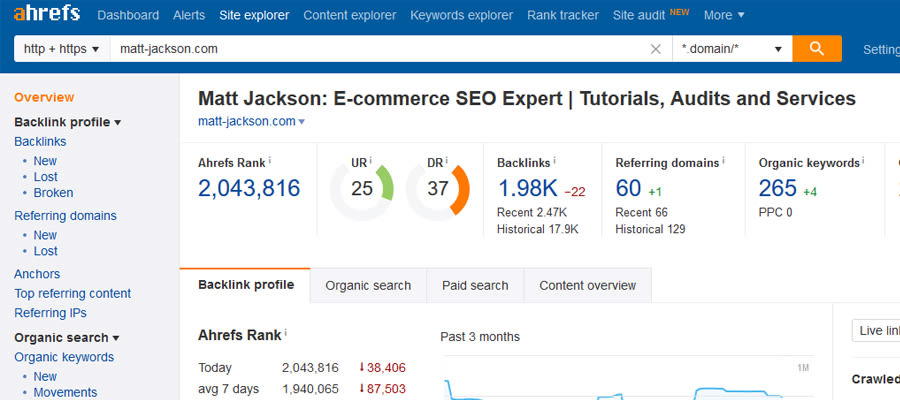
Now while you aren’t going to built a thousand links with this part of the checklist, you can identify two important areas:
- Toxic links / potential spam penalties
- Quick wins from competitors
Identifying Toxic Links
Bad links come in many forms, and apparently since the introduction of Penguin 4 negative SEO is no longer a problem. However I disagree, and believe you should aim to minimise the amount of spam pointing at your website and pro-actively disavow links that look dodgy.
There are several ways to do this, but by far the best indicator of a toxic link is the Link Research Tools Link Detox checker, which gives you a traffic light style report on how risky a link is. Take it with a pinch of salt though, and don’t go disavowing the best links pointing to your website.
Quick Link Acquisition – Check Your Competitors
This is a task that should be performed every few months, as your competitors in most markets will be acquiring new links, and you need to keep up with them in order to rank above them.
Go to your preferred backlink checker, and export all of the referring domains of your 5 main competitors.
Next export your own referring domains, and find the domains that your competitors have links on that you do not.
Next list these by how easily it will be to acquire them, and set reasonable targets to perform outreach / purchase the links.
The Link Intersect tool by Ahrefs can be used to perform this analysis quickly and with less manual work.
Final Summary
This simple checklist kind of expanded a bit too much by the end, but I’ll leave the detail in there as I think it’s important to perform things properly!
If you have any questions you can always email me info@matt-jackson.com
If you want to pay me for a thorough website audit then you can find out more here.

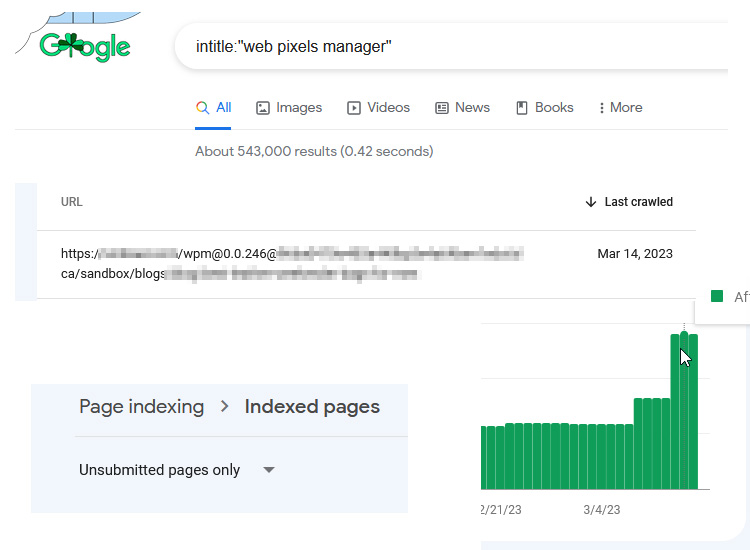

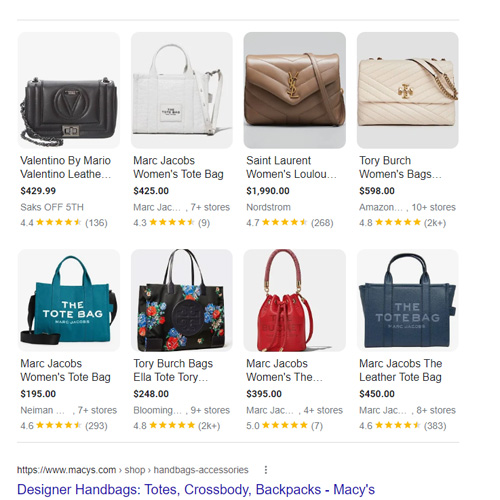


This Post Has 0 Comments