Last Updated on July 17, 2019
Keywords are great.
They make the SEO world go round.
But are you doing your kw research the right way?
Are you doing more harm than good, with multiple pages targeting the same terms?
Could you be missing out on a large market segment because you didn’t research properly?
Well fear not, this guide will help you do keyword research the right way, and set your website up to dominate in every sector.
Read on keyword warrior!
What is Keyword Research?
The definition of keyword research is to find out the key-words that your customers are using within a search engine such as Google, and to include them in your website pages in order to rank closer to position 1.
How does Keyword Research help with SEO?
Keyword research helps your SEO efforts because search engines rank your website more highly as a result of including keywords that your customers use. With the introduction of the hummingbird algorithm into Google (August 2013) they also consider synonyms as having similar value as the main term.
Is keyword research dead?
As long as search engines exist with customers searching on them, keyword research will never die. In fact it would last longer than SEO, if the results changed to all PPC.
Keyword Research Strategy for Ecommerce Websites
So let’s get down to it, how do you keyword research for an ecommerce website?
There are various sections of the marketing funnel that indicate where the customer is in the buying cycle:
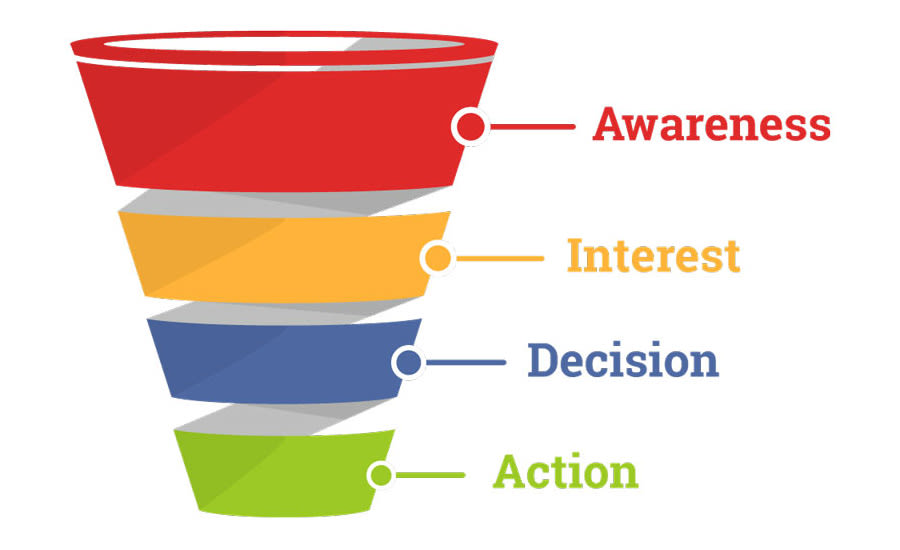
Image credit: Easy Automated Sales
For our ecommerce category and product pages we will be focused around the decision and action areas, where buying intent is more clear. The awareness and interest stages can be useful areas to research for blog posts at a later date.
Creating a Seed List
Now obviously you will have a vague idea of the base level keywords for your products, but that is only the tip of the iceberg, and those that succeed at ecommerce are the ones that find the variations that aren’t as well known.
Before you move onto doing anything else, you (or you and your team) should brainstorm every possible solution and benefit that your products provide.
Who do they help? What are their special features? In what scenario do they sit into? How are they unique against the competition?
This will help you understand the potential user intent of your customers, and broaden your mind to keyword variations you may not have been aware of.
Generate Your Master Keyword Lists – Use The Right Tools
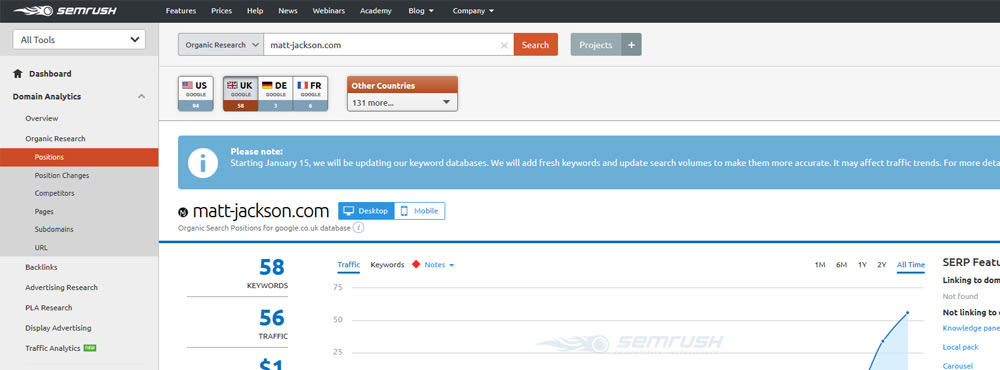
“Don’t bring a knife to a gun fight” as the saying goes, well don’t do keyword research without the right tools because you will lose out.
The two keywords tools I recommend are SEMrush and Ahrefs, as they can help compile a lot of information and show competitor ranking data. I like to use both to make sure no data is missed.
To do this for a category, put the main keyword for your category into each keyword tool, and export the full list of related and suggested keywords from them (these vary per provider, but you want all of them).
Next you need to copy each of these lists into a master list, this is your master keyword list for your category.
Now Google your main category keyword, and pick the top ranking competitors page and paste it into the SEMrush domain section. This will show you all of the keywords that page ranks for.
Export the keyword list and add it to your category master sheet.
Extra Google Suggestions – Ubersuggest + Google Images
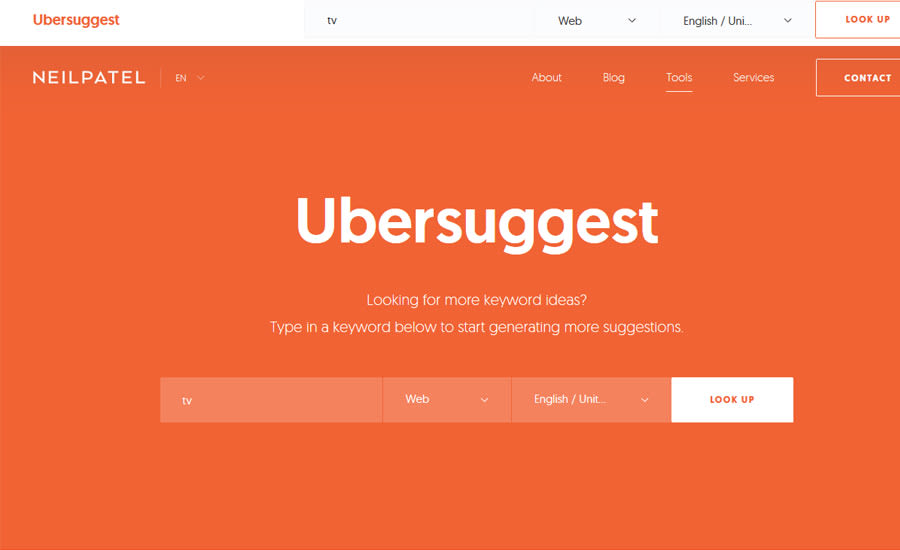
Now even though you will already have lots of keywords, you can use Google suggestions to find even more variations.
My preferred way of doing this is to first go to Ubersuggest, and type in the main keyword for your category. Next tick only the Google suggest (no Keyword planner) and to export those keywords and add them to the master list.
The next step is to use the Google Image suggestions which are fairly new, and found at the top on a scroller when you search for your keyword in Google images. Collect these keywords and add them to your master sheet.
Google Trends
If you go to Google Trends, and type in your main category keyword, then select the country you are targeting, you can often get some keyword variations that you may not have thought of. These should be added to your master sheet.
Grouping Keywords Together
Now you need a way to group your data, and for this we use the free tool Keyword Grouper.
To use this tool, download it and open it within your browser. Next you paste your master list into the main keyword box, set the minimum group length to around 6, and add your main keyword (and the plural / non-plural version) to the exclusions list, then run it.
This will provide you useful groups of where keywords contain similar words, and helps to identify potential sub-categories / sub-intentions.
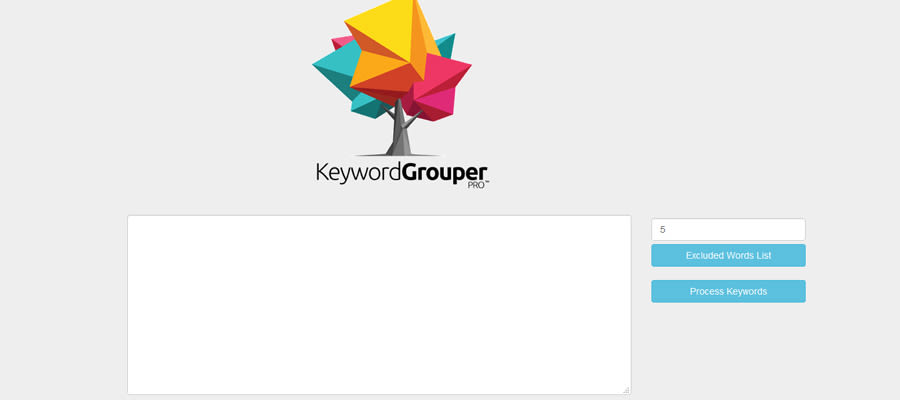
These groups should be a good indication of what you sub-categories should be, however we will need to verify this with some extra steps.
Google each sub-category term to see what appears in the top 3 Google results. If a specific page for this keyword appears, then we want it as a sub-category. If a main term category page appears, then we don’t want a specific page for this (probably a filter instead).
Avoiding Cannibals – Further Condensing The List
Now you may think that you’ve got a huge list of unique keywords to optimise for, but the reality is these will be condensed down into a smaller amount of pages.
Having a unique page for each small keyword variation is not good, as it leads to what’s known as keyword cannibalisation (see more here).
The easiest way to check for this when doing research is to Google your keywords and see what appears in the Google results, and this will usually indicate whether or not a unique page is required or if it should be included as part of a large page (read the article for a more detailed guide).
Once you have identified potential cannibals of each other, you should group those together in your document to make sure the same page is optimised for them in the mapping process.
Keyword Mapping to Site Structure
Once you have done this for every possible category it will be time to decide on your website structure, and where to assign your keywords.
Why I Try To Avoid Product Optimisation
You may be wondering why I haven’t mentioned product optimisation yet.
I personally prefer to have more categories and keep product optimisation to a minimum because products often come and go (especially in a larger store) which means the url will often be 404’d or redirected, or more simply have a high bounce rate when it goes out of stock.
This makes rankings less consistent, in comparison to a category page targeting the phrase which should always have something to offer the user and remain consistent over time.
There are obvious exceptions to this rule, for example if no category pages are ranking on the first page for a query then it should be assigned to a product page, but I see this as a last resort.
You can read my full product page seo guide here.
URL Structure
The way you structure your categories, sub-categories and product urls for your store will depend quite heavily on whether you have a niche or broad category store.
For a short version:
- If you have a niche store, then categories can be straight off the homepage, with the homepage targeting your highest / most competitive niche keyword. An example of this would be: besttvs.net, with the sub-category of “HD Tvs” being: besttvs.net/hd-tvs
- If you have a broad store, then your categories will have a main parent category. An example of this would be: bestelectronics.net, with the sub-category of “HD Tvs” being: bestelectronics.net/tvs/hd-televisions
For a detailed guide on ecommerce site structure, you can read my article on it here.
Remember User Intent Behind Queries
Remember just because you have a page on the topic doesn’t mean that you will rank, it requires that the page satisfies the users intent when they search for that query, and so should fit the form of the pages already rank in position 1-3.
Without this you will end up with poor user engagement signals (such as bounce rate) and end up ranking poorly, no matter how many links you point to the page.
With the introduction of Rankbrain, the idea of long / medium tale keywords are irrelevant, you simply have keywords that require a unique page and those that don’t. And this can change from different devices, for example a searcher on mobile may need a different user experience than one on desktop, and so you should always be checking the top 3 results on both mobile and desktop to check this factor.
You can read more about how to structure ecommerce category pages here.
Q&A Keyword Research
You can often get better rankings and help the user by publishing content (either on your main pages or separate pages) around customer questions within Google.
To research these questions, I have two methods.
- Go to Answerthepublic.com and type in your keyword, this will bring back a result of common questions.
- Go to Google, type in “site:quora.com keyword” without quotes, and you will see a list of popular niche Quora questions. Another way of doing this is to put Quora.com into SEMrush, and filter their ranking keywords by your target keyword + position 1-9.
Remember when writing about these you should first check in Google to see if a main page is ranking or a question specific one, and decide from there how your content should be published.
Platform Specific Keyword Research
Amazon: you can harvest the Amazon auto suggest keywords to get an idea of related terms: https://keywordtool.io/amazon
Youtube: you can harvest the Youtube auto suggest in a similar fashion with a variation of their tool: https://keywordtool.io/youtube
Situational Specific Keyword Advice
Local SEO: sometimes your area might be too small to have any keyword data available. If this is the case, simply work on the national information and make yours locally specific when adding them to your website.
Affiliate SEO: you will be looking for slightly higher level keywords than an ecommerce site, focusing on comparisons and best / review keyword types.
Niche Sites: you need to look to Google like you’re an authority on the topic, and so you should cover ever informational angle of your specific niche, with no topic left uncovered.
Famous SEO’s Thoughts on KW Research
Pat Flynn: recommends Indeed Trends to find out information about trending jobs: http://www.indeed.com/jobtrends
Brian Dean: “when it comes to choosing keywords — commercial intent is actually MORE important than search volume.”
Rand Fishkin: “Use multiple sources. My strong suggestion is a lot of the sources have only one type of data in them and you want to combine them.”
Neil Patel: Recommends using HitTail because it uses your Google Search Console data for suggestions.
Glen Allsopp: Glen recommends using Wikipedia to find the terms around your topic, which also helps to identify different connections between topics.
Keyword Research Services
I would always recommend doing this yourself, however you may be able to buy keyword exports from places like Fiverr, Odesk, Freelancer, or Upwork.
If you were to ask interview questions to a potential service provider, I would simply ask them whether they use more than one tool, and whether they understood the ideas behind Rankbrain and Keyword Cannibalisation.
Other Tools Worth Mentioning
- SEO Powersuite
- Long Tail Pro
- Scrapebox
- Market Samurai
Final Thoughts
This guide does leave some room for expansion upon, but I think it should help you get started in creating a niche dominating ecommerce website.
If you need any questions, you can always reach out to me: info@matt-jackson.com
If you want to learn more about me, click here.

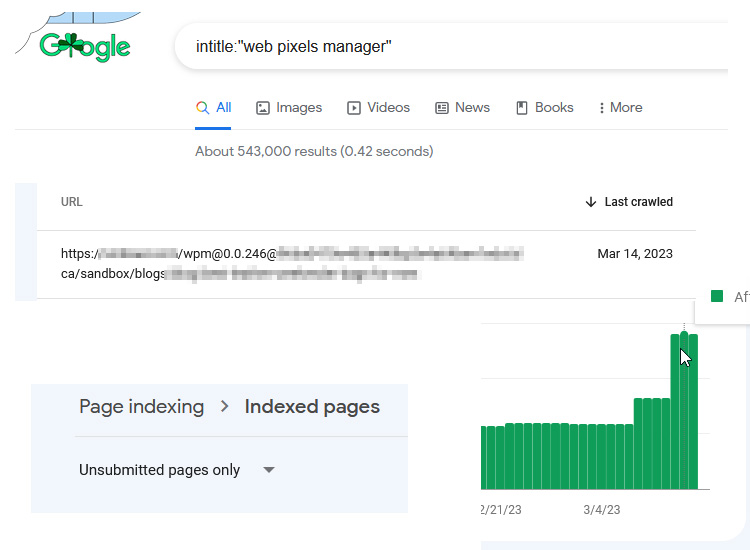

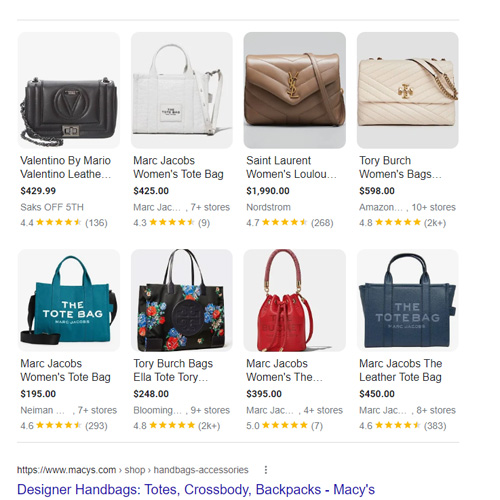


This Post Has 0 Comments